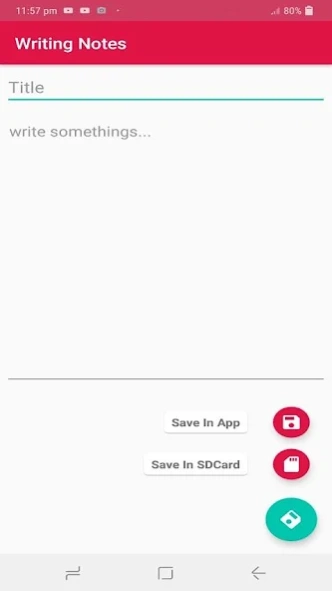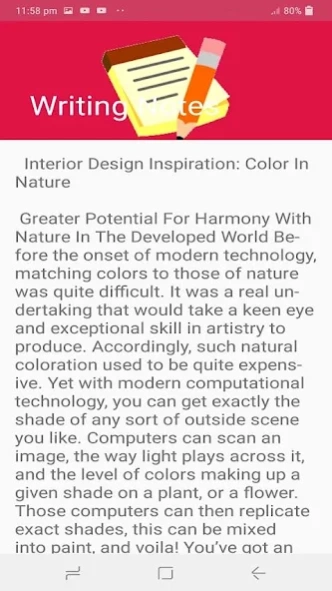Writing Notes 18.0
Continue to app
Free Version
Publisher Description
Writing Notes - Writing Notes
Easy & simple notepad that you can use for quick note taking, for writing a diary or as a private notebook.
Features:
* Offline notebook that you can use to write on all the notes to remember without the need for internet connection.
* Notepad with password. You can make all your notes password protected.
* Memo alarm reminders for your to do list or checklist notes. The notepad alarms of the reminders can be repeated daily, monthly or yearly.
* Write notes with finger (handwritten note taking & drawings).
* Take audio notes using the voice recording notepad.
* You can set private note locks for specific notes or checklists without having to lock the entire app.
* Exchange your recorded notes that you take or your diary with other apps.
* Spell check text of your notes and diary.
* Wordpad styles : bold, italic, underline, strikethrough and highlight options.
* Sticky note widget (notes for home screen).
* Speech to text notes using android voice recognition.
* Picture attachments for notes.
* Notepad with no lines (no lines under the text of your note).
* Light theme and dark theme. Choose the theme you are most comfortable with when writing notes.
* Adjust the text font color used for writing notes or diary.
* Control the text size used when writing notes.
* Offline backup and restore of all your recorded notes.
* Lite notepad app that opens and loads quickly.
* Can be used in portrait mode for android phones and landscape mode for android tablets.
* Free diary app & notepad for android phones and android tablets.
About Writing Notes
Writing Notes is a free app for Android published in the PIMS & Calendars list of apps, part of Business.
The company that develops Writing Notes is F & E. The latest version released by its developer is 18.0.
To install Writing Notes on your Android device, just click the green Continue To App button above to start the installation process. The app is listed on our website since 2020-03-31 and was downloaded 60 times. We have already checked if the download link is safe, however for your own protection we recommend that you scan the downloaded app with your antivirus. Your antivirus may detect the Writing Notes as malware as malware if the download link to com.notes.note is broken.
How to install Writing Notes on your Android device:
- Click on the Continue To App button on our website. This will redirect you to Google Play.
- Once the Writing Notes is shown in the Google Play listing of your Android device, you can start its download and installation. Tap on the Install button located below the search bar and to the right of the app icon.
- A pop-up window with the permissions required by Writing Notes will be shown. Click on Accept to continue the process.
- Writing Notes will be downloaded onto your device, displaying a progress. Once the download completes, the installation will start and you'll get a notification after the installation is finished.